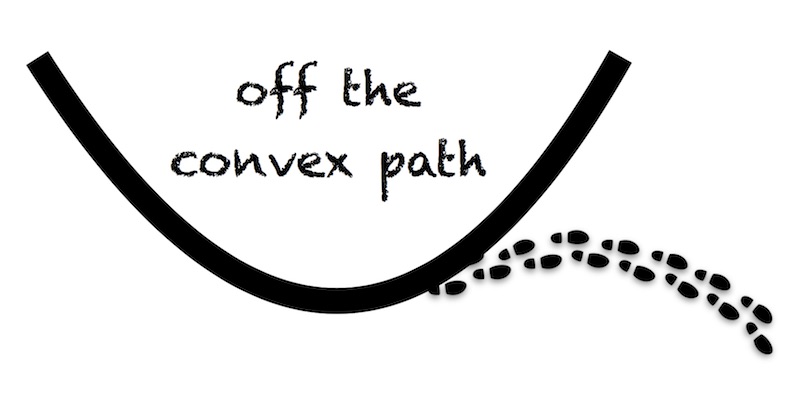Contributing an article
If you’re contributing an article, please read these instructions on how to write and post an article on this blog.
Using Markdown
All articles are written in markdown with minimal formatting necessary. To a first approximation your article should simply be a plain text file. Here’s the basic template your article should use:
---
layout: post
title: Using markdown
date: 2015-12-01 9:00:00
summary: Learn to write a post in markdown
author: Your name
visible: False
---
Articles are written in markdown (kramdown).
Please use minimal formatting for your article.
This is a single paragraph. It is separated by newlines.
No need for html tags.
A single line break does not start a new paragraph.
This is a another paragraph.
You can place subsections as follows.
## Using maths
You can use math as you would in latex. Let $n>2$ be an integer.
Consider the equation:
\[
a^n + b^n = c^n
\]
Wiles proved the following theorem.
> **Theorem** (Fermat's Last Theorem).
> The above equation has no solution in the positive integers.
## Links and images
You can place a link like [this](http://wikipedia.org).
You place a picture similarly:

## Emphasis and boldface
Use *this* for emphasis and **this** for boldface.
## You're all set.
There really isn't more you need to know.
The post would appear like this on the web. If you need more than what is in the above example, check out this kramdown reference. You may also use any valid HTML tag in your article, but please try to avoid this.
Submitting an article
The blog lives in this github repository. If you are a regular contributor and your github account has admin access to the repository, you can add an article like this from your command line:
git clone https://github.com/offconvex/offconvex.github.io.git
cd offconvex.github.io/_posts
cp 2015-12-01-template.md 2015-12-01-your-post-tile.md
git add 2015-12-01-your-post-tile.md
# edit the article using your favorite editor
git commit -m "my post"
git push -u origin master
If after that you make more changes you can upload them as follows:
git commit -am "new changes"
git pull
git push
If you don’t have admin access, you can either create a pull request (assuming you’re comfortable with git) or send any regular contributor the article in markdown. If so, please start from this template and follow the above.